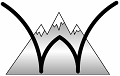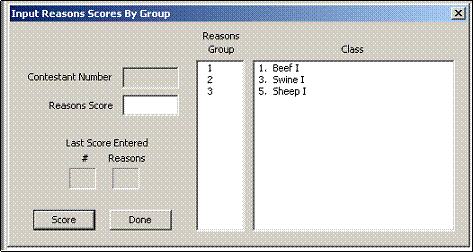
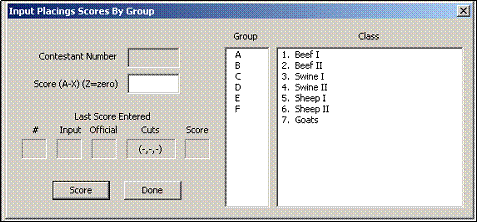
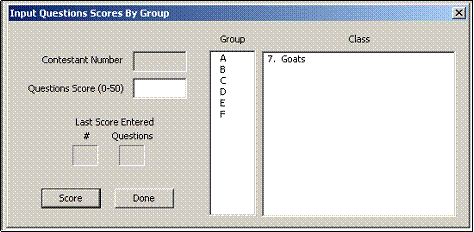
|
The user must select the group letter and the class. WinJudge will automatically populate the first contestant number, requiring the user to only enter the score. When <Enter> is pressed, WinJudge will auto increment to the next contestant number in the group. This functionality is the same in the reasons scores by group and question scores by group windows. displayed below. |
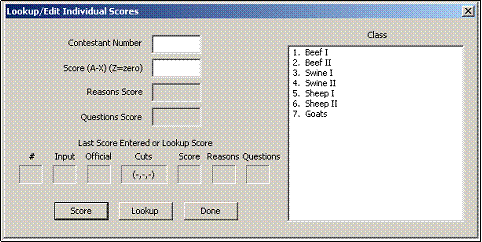


|
Windows-Based Tabulation Software |
|
Fast, easy, and accurate contest tabulation |
|
Home |
|
Download Software Demo |
|
FAQ |
|
Software Capabilities |
|
Contest Registration |
|
Contest Results |
|
Contact/About Us |
|
Related Links |
|
Buy WinJudge |
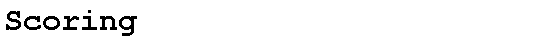
Scores can be input by group or contestant number |
|
Product Features - WinJudge allows rapid score input due to auto generated contestant numbers.
- WinJudge facilitates score input by contestant order or by group. |
|
Scores can be input by group or by individual contestant number. If inputting by contestant number, the placing score, reason score and question score can all be entered on one screen at the same time. This is the lookup/edit individual scores screen displayed below. |