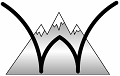
|
Windows-Based Tabulation Software |
|
Fast, easy, and accurate contest tabulation |
|
Home |
|
Download Software Demo |
|
FAQ |
|
Software Capabilities |
|
Contest Registration |
|
Contest Results |
|
Contact/About Us |
|
Related Links |
|
Buy WinJudge |
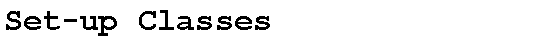
|
Set-up Classes is the second or third step in setting up a contest. |
|
Product Features
- WinJudge recalcualtes all scores instantaneously if an official score or cut is modified.
- WinJudge allows user defined categories such as beef, sheep, swine, performance or halter, allowing greater flexibiltiy
- WinJudge classes can have reasons, questions, or both scored for each class.
- WinJudge allows classes to be added at any time. |
|
In this window classes are defined, edited, assigned reasons or questions as required, and associated with a category. This can be done before or after teams are setup. At a minimum, all class names must be entered before scores can be input. It is common to enter the class names and let the official score and cuts default to A - (0,0,0) respectively. The official scores and cuts can be entered or edited at any time during the scoring of the contest. WinJudge recalculates all contestant and team scores immediately after any official score or cut value is changed. |